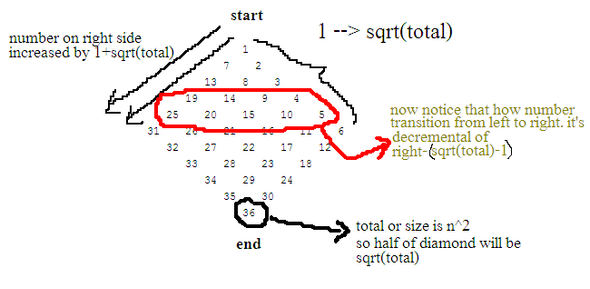recently i've been using packetix.net vpn and the speed is quite good, unfortunately there's not many guide on how to use the client on linux, so i'm writing one. this gonna be very long..so bear with me till the end ..huhu
to make things easier, lets transform into root :D
now, make a folder name vpn and download the vpnclient file from their web http://packetix.net/en/secure/install/
mkdir vpn && cd vpn
wget -c http://packetix.net/en/special/files/vpn2\_5350\_en/vpnclient-5350a-rtm-en-linux-x86.tar.gz
now to compile this files, you need zlib, openssl, readline and ncurses.
apt-get install zlib1g-dev libreadline5-dev
once finish,extract the file and continue with compile
tar -zxvf vpnclient-5350a-rtm-en-linux-x86.tar.gz && cd vpnclient* && make
connecting/tunneling to packettix.net
./vpnclient start
./vpncmd
inside vpncmd, choose number 2
[2] Management of VPN Clinet and input localhost as the destination host
u will see something like this,
Input destination: localhost
Connected to VPN Client "localhost".
VPN Client>
now configuring your connection.
root@bur8:~/vpnclient> ./vpncmd
vpncmd command -- PacketiX VPN Command Line Management Utility
PacketiX VPN Command Line Management Utility (vpncmd command)
Version 2.20 Build 5350 (English)
Compiled Oct 9 2007 01:27:58 by yagi at ILC308
Copyright (C) 2004-2007 SoftEther Corporation. All Rights Reserved.
By using vpncmd program, the following can be achieved.
1. Management of VPN Server or VPN Bridge
2. Management of VPN Clinet
3. Use of VPN Tools (certificate creation and communication speed measurement)
Select 1, 2 or 3: 2
Specify the host name or IP address of the computer that the destination VPN Client is operating on.
If nothing is input and Enter is pressed, connection will be made to localhost (this computer).
Input destination: localhost
Connected to VPN Client "localhost".
VPN Client>niccreate
NicCreate command -- Create New Virtual Network Adapter
Virtual Network Adapter Name: ****
The command terminated normally.
now lets configure our account and connection
VPN Client>niclist
NicList command -- Get List of Virtual Network Adapters
Item |Value
----------------------------+----------------------------;
Virtual Network Adapter Name|****
Status |Enabled
MAC Address |00AC9D035CF6
Version |Version 2.20 Build 5350 (English)
The command terminated normally.
VPN Client>accountcreate
AccountCreate command -- Create New VPN Connection Setting
Name of VPN Connection Setting: VPN
Destination VPN Server Host Name and Port Number: public.softether.com:443
Destination Virtual HUB Name: PUBLIC
Connecting User Name: PUBLIC
Used Virtual Network Adapter Name: ****
The command terminated normally.
VPN Client>accountlist
AccountList command -- Get List of VPN Connection Settings
Item |Value
----------------------------+----------------------------;
VPN Connection Setting Name |VPN
Status |Offline
VPN Server Address |public.softether.com (Direct TCP/IP Connection)
Virtual Network Adapter Name|****
The command terminated normally.
VPN Client>accountconnect
AccountConnect command -- Start Connection to VPN Server using VPN Connection Setting
Name of VPN Connection Setting: VPN
The command terminated normally.
wait for awhile and list the account again
VPN Client>accountlist
AccountList command -- Get List of VPN Connection Settings
Item |Value
----------------------------+----------------------------;
VPN Connection Setting Name |VPN
Status |Connected
VPN Server Address |public.softether.com (Direct TCP/IP Connection)
Virtual Network Adapter Name|****
The command terminated normally.
set this as default connection everytime vpnclient started
VPN Client>AccountStartupSet
AccountStartupSet command -- Set VPN Connection Setting as Startup Connection
Name of VPN Connection Setting: VPN
VPN Client>quit
now check for connection, note the interface postfix _0 at the end of vpn
root@bur8:~/vpnclient> ifconfig vpn_0
vpn_0 Link encap:Ethernet HWaddr 00:ac:9d:03:5c:f6
UP BROADCAST RUNNING MULTICAST MTU:1500 Metric:1
RX packets:1603 errors:0 dropped:0 overruns:0 frame:0
TX packets:0 errors:0 dropped:0 overruns:0 carrier:0
collisions:0 txqueuelen:500
RX bytes:463867 (463.8 KB) TX bytes:0 (0.0 B)
get dhcp from vpn
root@bur8:~/vpnclient> dhclient vpn_0
Listening on LPF/vpn_0/00:ac:9d:03:5c:f6
Sending on LPF/vpn_0/00:ac:9d:03:5c:f6
Sending on Socket/fallback
DHCPREQUEST of 10.3.83.250 on vpn_0 to 255.255.255.255 port 67
DHCPACK of 10.3.83.250 from 10.0.0.1
bound to 10.3.83.250 -- renewal in 437751335 seconds.
root@bur8:~/vpnclient> ifconfig vpn_0
vpn_0 Link encap:Ethernet HWaddr 00:ac:9d:03:5c:f6
inet addr:10.3.83.250 Bcast:10.255.255.255 Mask:255.0.0.0
now you can start routing you connection to vpn...
beware noob routing technique ahead, but it should get the job done and should redirect all your traffic to vpn
route connection to packet vpn thru main gw
route add -net 130.158.6.0/24 gw 192.168.182.1
dhclient vpn_0
to route all connection to vpn gw
ip route del default via 192.168.182.1
ip route add default via 10.0.0.1 dev vpn_0
route only specific destion thru vpn gw
ip route del default via 10.0.0.1 dev vpn_0
route add -net 216.152.78.0/24 gw 10.0.0.1
this will route all connection to 216.152.78.0/24 to vpn_0 gw
where 192.168.182.1 is your main gateway
for more about how to do advance routing in linux please refer to http://lartc.org/howto/index.html
p/s: to back to your current connection.. stop the service and reroute back to your original gateway.
./vpnclient stop
route del default
route add default dev ppp0
where ppp0 is my celcom 3g modem interface
for those who didn't know what the hell packetix.net is,
PacketiX.NET is an academic, non-profit online environment for PacketiX VPN, the VPN technology developed by SoftEther Corporation.
more info please visit their website at http://packetix.net/en/
update: you need to enable ipforwarding or else you won't be able to connect to internet.
$ echo 1 > /proc/sys/net/ipv4/ip_forward
or simply edit your /etc/sysctl.conf file
hope it this guide will give benefit to everyone.. thank you ;)